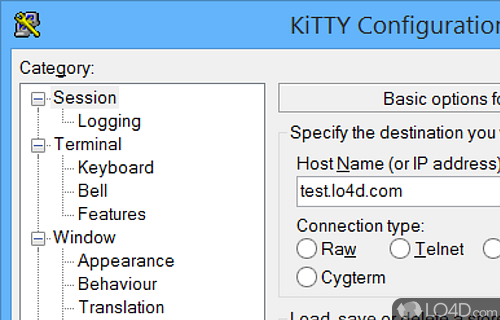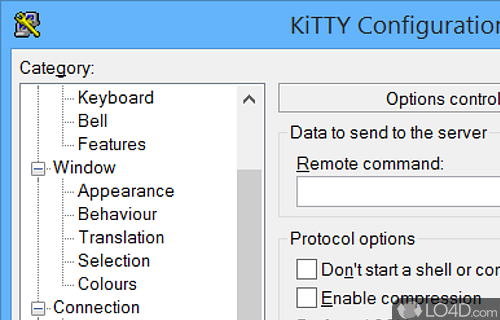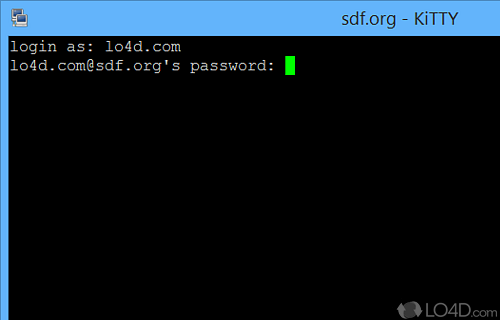A fork of PuTTY with several new and requested features.
KiTTY is a SSH and Telnet client which was forked from the ever-so-popular PuTTY project. KiTTY contains some extra features long requested but not present in the original versio of PuTTY.
With KiTTY, you are provided with some additional features, mainly to do with extra automation and better interaction with your Windows desktop such as graphical features.
As with PuTTY, KiTTY allows you to connect to Unix-based shells and it also provides automatic password saving and automated login to your system. It also provides WinSCP integration.
By integrating the code of the best and most popular SSH client and by providing additional features, KiTTY has a growing following.
Features of KiTTY
- Automatic login: Automatically log into servers with stored credentials.
- Automation: Automate tasks by scripting or running programs.
- Customizable: Wide range of options available to customize KiTTY to suit your needs.
- Fast connection: KiTTY offers fast connection to servers with its light-weight code.
- File transfer: Transfer files securely with drag-and-drop or clipboard.
- Full-screen mode: Switch to full-screen mode to run applications or even games.
- Keyboard shortcuts: Wide range of keyboard shortcuts for easy navigation.
- Multi-language support: Supports multiple languages including English, French, German and Spanish.
- Portable: Portable application that can be stored on a USB drive.
- Printing: Support for printing from terminal window.
- SSH agent: Integrated SSH agent with support for PuTTY private keys.
- SSH keys: Generate SSH keys for secure authentication.
- SSH tunneling: Support for SSH tunneling to securely access remote networks.
- URL hyperlinks: Support for hyperlinks in terminal to quickly access websites.
- X11 forwarding: Support for X11 forwarding to run remote graphical applications.
Compatibility and License
KiTTY has been released under the open source GPL license on Windows from SSH/telnet clients. The license provides the options to freely download, install, run and share this program without any restrictions. The source code for KiTTY should be freely available and modifications are certainly permitted as well as the option to inspect the software.
What version of Windows can KiTTY run on?
KiTTY can be used on a computer running Windows 11 or Windows 10. Previous versions of the OS shouldn't be a problem with Windows 8 and Windows 7 having been tested. It comes in both 32-bit and 64-bit downloads.
Other operating systems: The latest KiTTY version from 2025 is also available for Roblox.
Filed under:
- KiTTY Download
- Free SSH/Telnet Clients
- Open source and GPL software
- Code Compiling Software